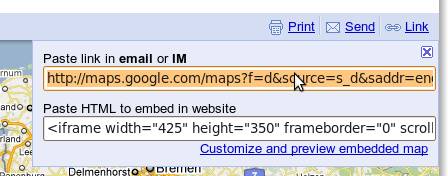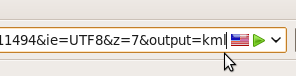Google Directions to GPS
I have a Garmin Legend HCx and have recently mounted it on my bicycle again. I’ve even got local maps on it, so it can even do navigation by following the road, but the options for route planning on the Garmin are somewhat limited… While Google Maps still has some shortcomings with its directions for walking or cyclists, it has one great advantage: you can grab and drag the route as you please to quickly make a path just the way you like it. But how can you get that route to your GPS?
Here’s how:
- In Google Maps, get the directions you want. Drag the path, click till you’re happy.
- In the top-right of the screen you’ll see the “Link” link – click on that, and copy the URL to your address bar
- Now add the string “&output=kml” to the end of the url, and hit enter
- A download dialogue should now pop up asking you where you want to save the file maps.kml – save it
- Now use gpsbabel to transfer the track to your GPS. For my Garmin it works like this:
gpsbabel -i kml -t -f maps.kml -o garmin -F usb:0
And that’s it… 🙂
You can follow any responses to this entry through the RSS 2.0 feed. Both comments and pings are currently closed.