Upgrade to Jaunty Jackalope
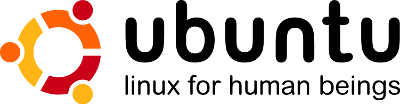
Many of my friends have already experienced me singing the merits of OSS (Open Source Software), with Linux at its core. With the latest Ubuntu release “Jaunty Jackalope” (which I upgraded to a few days ago), I thought it’s time to sing some more praise again for my favourite operating system! If you have heard of Linux, and think one of the following common misconceptions:
- It’s too “geeky” – I want to use my computer, not use the command line to use it…
- It’s really difficult to get it to work…
- I won’t be able to do my stuff on it…
… think again!
I’ve never even tried to pursuade my family to convert… there’s no one else that they know who knows Linux, and I’m thousands of kilometers away – it just doesn’t make sense for them to make the effort to change. But… when my sister got a netbook for Christmas the price tag won the fight for Linux without me even opening my mouth. The best bang-for-buck netbook which my father found was an Acer netbook with “Linpus” installed. Since then my sister (18 years old, great at arts, but not previously known for technical prowess) has installed Ubuntu on it, and is really happy! If she can do it, so can you! 🙂
Why you may ask…? If your current computer already has Windows, it’s probably not worth the effort, but when you buy your next one, consider that even if you get some version of Windows included in the deal, it’s probably adding upwards of 150EUR to the price tag, and with laptops costing as little as 300EUR nowadays, that’s pretty significant! That’s not where it ends though – getting legal copies of all the rest of the software you want for your system (Office etc.) will cost a pretty penny too. If you’re using a Mac now, then money obviously isn’t an object anyway… so go get yourself another Mac! ;-P
The latest Ubuntu comes with Open Office (replaces MS Office), Firefox (replaces MS Internet Explorer), Gimp (replaces Photoshop) preinstalled, and there’s all kinds of other programs which have by now become very stable, and very very competitive alternatives to their fee based counterparts.
What other stuff work on Linux these days?
- Skype
- Google Earth
- a whole host of video and sound editing suites
- Fancy 3D desktop effects – stuff that only Mac users can dream of.
- … and if you really want to use that one Windows program, you can probably install it under Linux with Wine!
The one thing I really love about my Ubuntu installation – I always have the latest version of all the software I use. Once I decide to install any given program (there’s one easy interface to install/remove pretty much everything), I never have to go checking on a website to see if I have the latest version: the system upgrades (which you can set to happen automatically every day) upgrade EVERYTHING!
Best of all – you can try out Ubuntu without committing and installing – just download the image, burn it to a CD, and reboot your computer with the CD in the drive – it will run the whole system from the CD! And did I mention that most of the free software which runs on Linux also has a version for Windows and Mac too?
If you already are a Ubuntu user, and are wondering about the upgrade to Jaunty Jackalope: I recomend it! The upgrade worked without a hickup, and though I’ve not seen any wild changes, the few small changes that there are are nice!
As a little aside, here’s how I was converted:
- 1998 – Richard, a Linux guru was living in my dorm and installed Debian on my computer. It took him about 8 hours. Sound didn’t work, and the graphics were bad… I didn’t do much with it, and felt sorry for his effort…
- 2001 – I did the final part of my Masters in Munich at the TUM. My desktop had SuSE Linux installed… I got on ok with it, and set up a web server on it. It was more intuitive than my previous Linux experience, and much easier than the Sun systems my colleagues were using.
- 2002 – Finished with my Masters in Computer Science, I was working in England for a few months, didn’t have many friends there, but a load of old PC’s from work… this time I managed to install Debian myself, and started doing some Perl programming and playing around with web and file servers.
- Since 2003 – I’ve always had a Linux server at home as a file server and for testing programs out on
- Since 2006 – Because of a job change, I had to buy my first own laptop (up until then they had always been work-owned, and Windows-enforced) – I installed Ubuntu and haven’t looked back since!
You can follow any responses to this entry through the RSS 2.0 feed. Both comments and pings are currently closed.